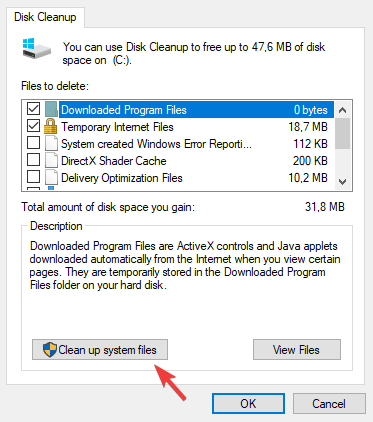
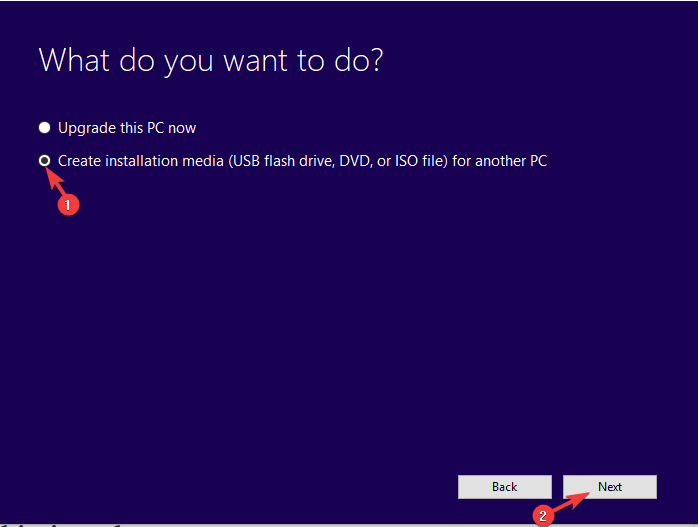
Windows 10 will finally allow you to reclaim reserved storage
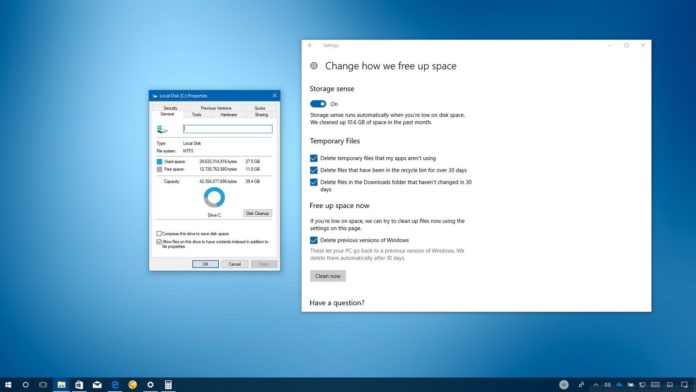
Windows 10 works best with more disk space and low disk space is not optimal to run the operating system. Microsoft has always allowed users to run Windows 10 on devices with skimpy storage space, but the May 2019 Update introduced ‘Reserved Storage’, which reserves a portion of the disk for updates and drivers.
If you clean install Windows 10 or buy a new PC with May 2019 Update/November 2019 Update, your device will refresh with “Reserved Storage”, which could occupy more than 10GB of the total disk space.
The “Reserved Storage” is a block of space that has been pre-occupied by Windows for your additional system files. As it turns out, Reserved Storage isn’t a system partition and it could be disabled by editing your Windows Registry.
Registry Editor is a powerful tool and if you incorrectly edit or delete a protected key, it can render your system unstable.
With Windows 10 version 2004, Microsoft is making it easier for users and administrators to manage Reserved Storage. Windows 10 v2004 includes DISM options for Reserved Storage, which allows you to disable it on your devices. You can also use the new DISM options to check the status of the occupied storage.
In Command Prompt (cmd), users can type ‘DISM.exe /Online /Get-ReservedStorageState’ without quotes to check the status of the Reserved Storage.
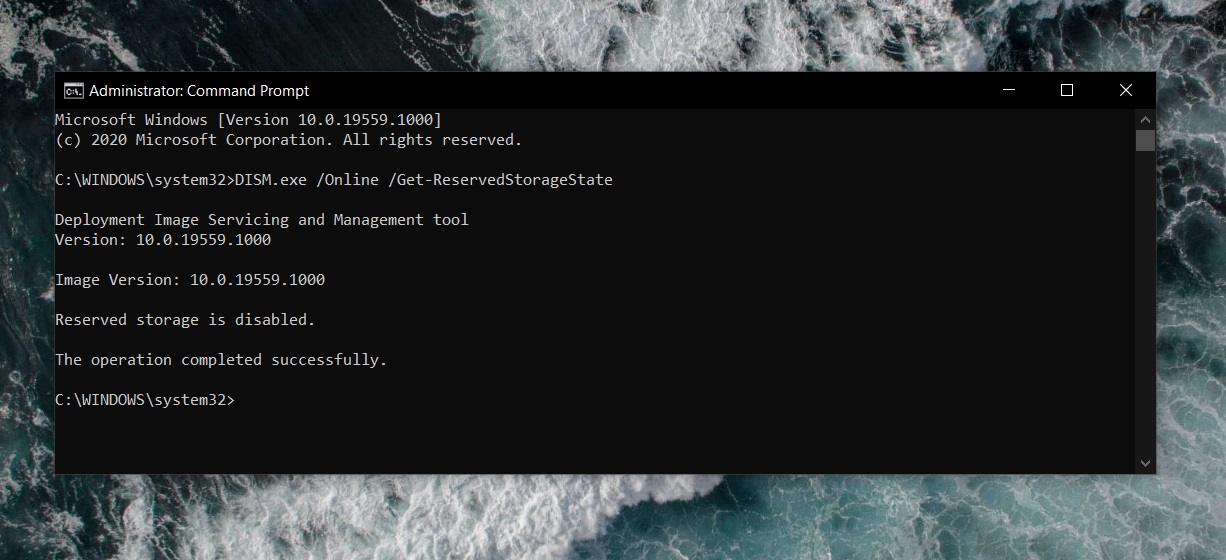
Here is the list of the other commands you can use:
- Enable Reserved Storage: DISM.exe /Online /Set-ReservedStorageState /State:Enabled
- Disable Reserved Storage: DISM.exe /Online /Set-ReservedStorageState /State:Disabled
As we noted above, Reserve storage is simply a block of storage used for Windows 10 services. For example, Microsoft could use this space for Windows Updates, temporary files, and other housekeeping such as the drivers or optional patches.
In 2019, the Redmond firm said Reserved Storage occupies about 7GB of storage, but that’s not entirely true as many people have reported that space could increase over time.
The size of the storage block could also increase or decrease if you enable/disable additional features and add new languages or additional keyboard layouts.
It’s worth noting that the Reserved Storage is in addition to the storage that Windows itself claims for the system, temporary files and virtual memory.

-
-
-